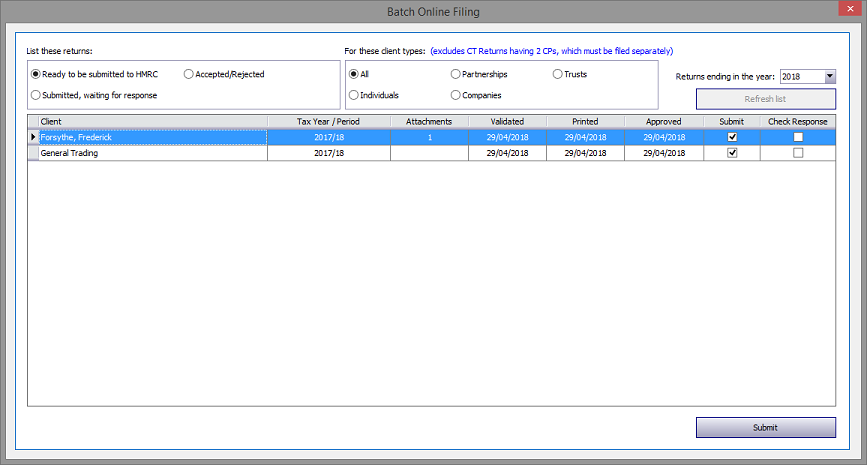
This feature Click on the Batch icon (third from left).
Batch facilitates the submission of multiple tax returns.
Prepare tax returns in the same way as the Online Filing process until the return is approved (Client Approval). Then click on the Batch icon.
This screen lists all client returns that are approved and ready for submission. Although the Submit tick boxes are checked by default the HMRC responses must be selected by manually by checking the Check Response tick box(es).
Returns may be listed by selecting the Ready for Submission, Submitted, waiting for response and Accepted/Rejected
You may chose to list All returns or those for Individuals, Partnerships and Companies by clicking on the relevant radio button.
The drop down arrow in the top right hand corner is used to select return(s) for the years 2025 (default) and earlier.
Click the Check Response boxes as required.
Please hit the Refresh list button underneath the above feature and finally hit the Submit button* to complete the process. If you clicked the Check Response boxes the program will show the result for each client which you may print or discard.
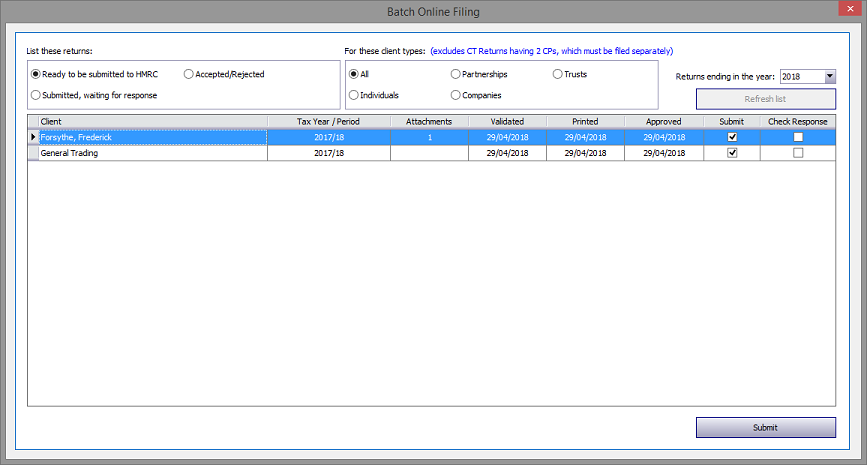
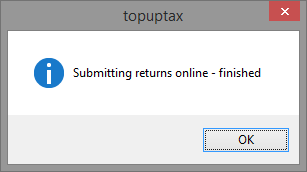
Check the Accepted/Rejected radio button in the top left corner and hit Refresh list button and the grid lists the status of each submission.
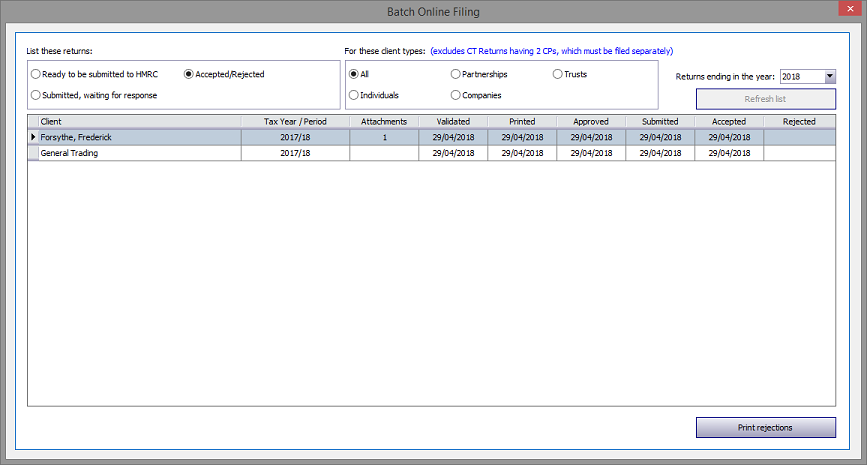
Hit the Print acceptances/rejections button* and the program then prints on screen all notices which you may print as hard copies or create pdf files.
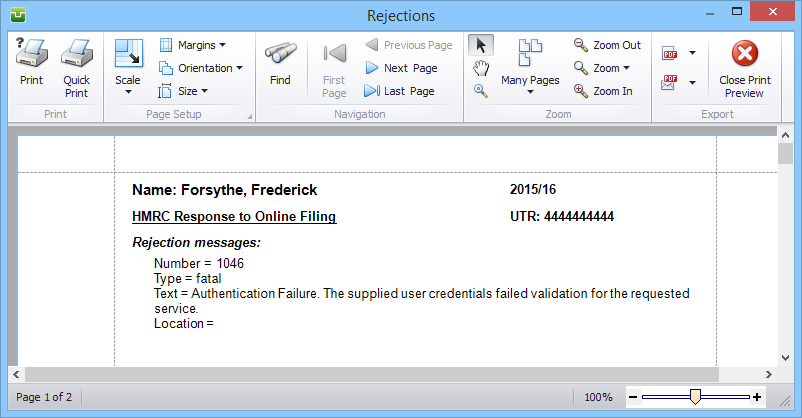
*Note that the legend on this button changes fromSubmit to Check responses or Print acceptances/rejections as appropriate.

Copyright © 2025 Topup Software Limited All rights reserved.